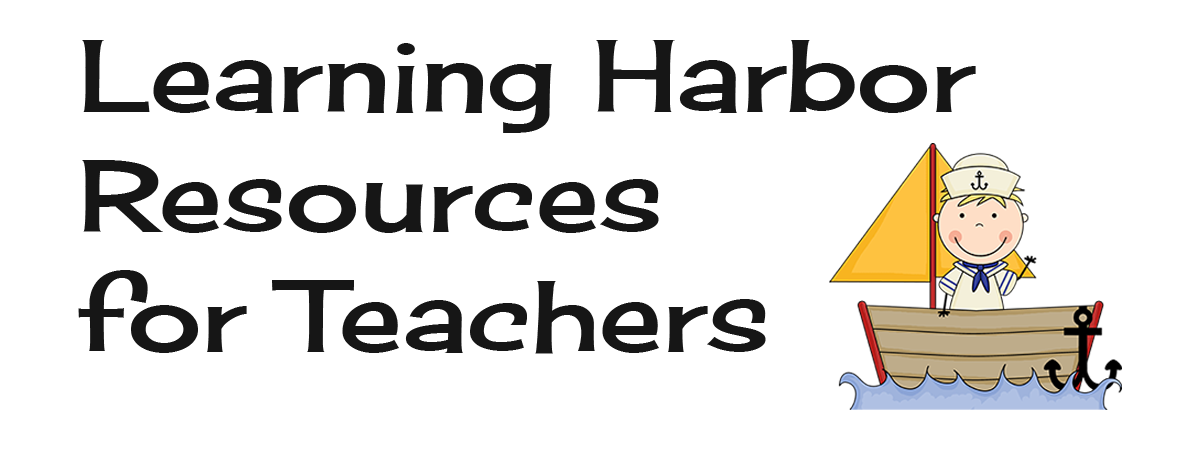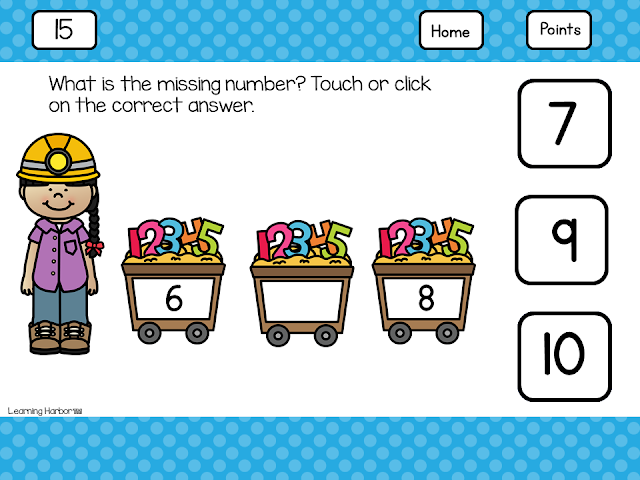Would you like to get your students interested and engaged from the first day of school?
Here is a quick addition warm up. Give each child an individual wipe off board and marker.
Play beat the teacher. Call out an addition fact and see how many students can write the answer correctly on their white boards before the teacher writes the answer on her white board. Be sure that the students win enough that they don't lose interest.
Students will love practicing addition facts within 10 with these fun no prep printables.
For each page students will solve the addition facts, cut out the addition facts, sort the addition facts by sums and glue them into the correct place on the worksheet.
There are three types of worksheets. The first type has the students sort sums between a given number and any number that is not the given number.
The second type has the students sort sums between two given numbers.
The third type has the students sort sums between three given numbers.
These printables work well for math centers and math stations as well as early finishers.
The sorting, cutting, and gluing keep the students engaged in the activities while developing fine motor skills and sorting abilities as well as math fact knowledge.
A color copy of the file is provided in case you would like to use some of the sheets for demonstrations.
For each page students will solve the addition facts, cut out the addition facts, sort the addition facts by sums and glue them into the correct place on the worksheet.
There are three types of worksheets. The first type has the students sort sums between a given number and any number that is not the given number.
The second type has the students sort sums between two given numbers.
The third type has the students sort sums between three given numbers.
These printables work well for math centers and math stations as well as early finishers.
The sorting, cutting, and gluing keep the students engaged in the activities while developing fine motor skills and sorting abilities as well as math fact knowledge.
A color copy of the file is provided in case you would like to use some of the sheets for demonstrations.