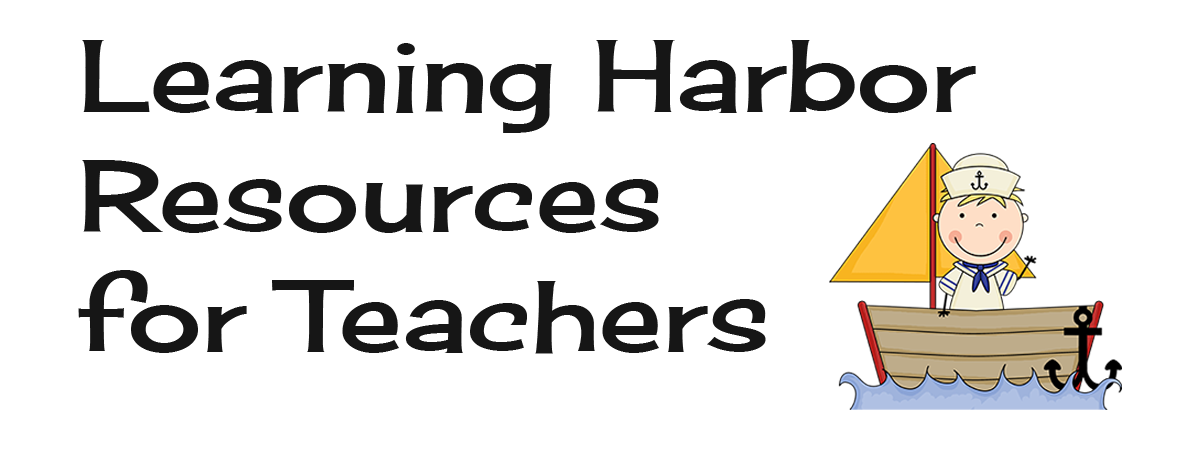I can see Winter Holidays from here.. It's time for the Sunday Link Up party. Please post up to 5 of your favorite free and paid resources. Thanks for joining and have a great week.
Link Up the Sunday December 16 2018
Link Up Party,
Linky Party
Sunday, December 16, 2018
I can see Winter Holidays from here.. It's time for the Sunday Link Up party. Please post up to 5 of your favorite free and paid resources. Thanks for joining and have a great week.
Mittens and Polka Dot Addition Within 10
addition,
Google Apps,
interactive task card,
Kindergarten,
Self Correcting
Saturday, December 15, 2018
Are you looking for time saving, addition within 10 activities to use with Google Classroom™ ? Do you need a fun and engaging way for your students to practice these math facts and develop fluency? This self correcting interactive Google Classroom™ activity might be just what you need. Visit our store at Teachers Pay Teachers or Teachers Dojo for more great classroom resource.
Students will click on a symbol on the home page and be taken to a random slide with an addition fact. Students will find the answer to the addition fact, record their answer, and check their work by touching or clicking their answer. If the student clicks on a correct answer, a slide with “Way to Go!” will pop up. If the student clicks on an incorrect answer a slide with “Try Again, You’ll Get It Next Time” will pop up. Common Core and CGI Problem Types are included.
Students can tally correct answers on the tally slide projected on an interactive white board, if you wish or you can copy the black and white points slide for students to use.
December 9 Link Up
1st grade,
2nd grade,
adding or subtracting ten,
ELA,
Kindergarten,
Link Up Party,
Linky Party
Sunday, December 9, 2018
It's cold and it's December but that doesn't mean it's too early to start thinking of sunny days and warm evenings. Welcome to the Link Up Party. Please post 5 of your favorite resources free or paid. Thanks for sharing your resource and have a great week.
Christmas Bundle of Adding and Subtracting
1st grade,
adding or subtracting ten,
addition,
bundle,
Christmas,
hands on activity,
subtraction
Saturday, December 8, 2018
Do you need some LIFESAVER math activities that are super quick and easy to prep? This math center activity contains 24 LEVEL A snowman task cards and 4 works sheets and 24 LEVEL B elf task cards and 4 works sheets on subtracting and adding ten.
All even numbers are used in the LEVEL A (snowman) activity. The numbers 10, 20, 30, 40, 50, 60, 70, 80, 90, 100, 110 and 120 are used in this activity.
The numbers of LEVEL B (elf) activity are mixed odd and even
All cutting is on straight lines. The task cards are clip cards. Students can clip their answers with a clothespin or paper clip. If you would like the cards to be self checking put a stick or draw a smiley face on the back of the card over the correct answer. If you prefer not to use paper clips or clothespins, laminate the cards and have students circle their answer with wipe off markers.
Link Up Party December 2, 2018
Link Up Party,
Linky Party
Sunday, December 2, 2018
We have made it to the last month of the year! Now if I can just make until the beginning of 2019. This weeks Link Up party is just starting. You are welcome to post 5 of your favorite resource and have a great week.
Help Santa With Composing and Decomposing Numbers
1st grade,
2nd grade,
3rd grade,
addition,
ELA,
Google Apps,
Kindergarten,
PowerPoint,
subtraction
Saturday, December 1, 2018
Help Santa! He is learning to Compose and Decompose and needs your help. Visit Learning Harbor® Resources for Teachers at Teachers Dojo for more resources.
Ready to Go Game - Just Print, Laminate, Cut, and Teach
Common Core Aligned, high quality materials with easy preparation to save you time.
This packet contains matching cards for composing and decomposing the numbers 4, 5, 6, 7, 8, 9 and 10 using ten frames to represent sets that can be combined to form the number. Students develop number sense through matching these cards. This game is aligned with Common Core Standards.
Color and Black and White cards included.
CCSS; K.NBT.A.1, 1NBT.B.2a, 1.NBT.B.2b, 2.OA.C.4
Survived Black Friday 2018 Link Up
1st grade,
2nd grade,
3rd grade,
Google Apps,
K - 6,
Kindergarten,
Link Up Party,
Linky Party,
PowerPoint,
printables
Sunday, November 25, 2018
Whew! Made it through the Black Friday sales crowd without a problem. Glad that is over until next year. And now it is time for the Sunday Link Up Party. Please link up to 5 of your favorite resources from any publisher or market place. Thanks and have a great week.
Sales Tax. Ready or Not. Here it Comes.
Saturday, November 24, 2018
Ouch, that is a touchy subject. The question is what are you going to do? Even though I consider myself some what of a Super Man. Yes, I can leap a pile of dirty laundry and I am still faster than a toddler, I'm no match when it comes to the sales tax issue.
But that doesn't mean I don't have a considered opinion about this. And I am against it being levied on the online market. I don't like it that I will be paying tax on things from Amazon, movie tickets and all of the other stuff I buy to have delivered. Thanks Wayfair!
Now to the issue that has the greatest impact on me. Teachers Pay Teachers choosing to remain a market place and avoid the sales tax issue. But to be fair, if TpT would change to a publisher and collect the sales tax that may mean TpT would have to clean up the copy right violations found on the site.
Many of you have found Teachers Dojo. This business considers itself as a publisher and beginning January 1, 2019 will collect and remit the sales tax to the proper state. One less thing for the teachers author to worry about, which is a good thing. And the teacher author retains ownership of their work and resource, which is another good thing. One last thing I am under the belief that Teachers Dojo is trying to keep the products that are copyright off the sight, that is a good thing too. One of the best things about trying to restrict the copyright products is that I have enough competition with the great teacher authors that are out there now. I can't compete with the conglomerate publishers that are in the market.
Ouch, sorry, back to the touchy subject of Sales Tax, the best suggestion I can make is do contact your congressional representative and express your thoughts. Before signing a petition online, do read the petition and see if it will be sent to your congressional representative. On the local note, contact a couple of local tax preparers and ask about their ability to prepare different state sales tax filings.
In the mean time, keep selling and don't stop trying. Sales tax has been around for years and years and now it has landed on your doorstep or maybe I should say your keyboard.
Thanksgiving Weekly Link Up Fun
1st grade,
2nd grade,
Kindergarten,
Link Up Party,
Linky Party,
Thanksgiving
Sunday, November 18, 2018
To all of our friends wherever you may be, we wish you and your family a most Happy Thanksgiving. Stay safe and enjoy the holiday.
The link up for the week is here. Please add up to 5 of your favorite resources. Thanks for joining.
Addition Fun with the Gingerbread Man
1st grade,
2nd grade,
Adding Doubles,
addition,
Christmas,
Google Apps,
Google Classroom™,
Holiday
Saturday, November 17, 2018
Creating high quality games for use with Google Apps™ can be time consuming for teachers. Let Learning Harbor® Resources for Teachers help by providing affordable games that use up to date technology and aid students in increasing computer skills and dexterity, while improving math skills at the same time. This self-correcting, interactive activity for use with Google Classroom™ or any device that operates Google Slides™ will keep students engaged in practicing the addition strategy, doubles and doubles minus one. All our activities for use with Google Classroom™ are aligned with Common Core State Standards.
Doubles minus 1 Example: To answer 8 + 7 the child thinks,
8 + 8 = 16 so 8 + 7 = 15
Link Up Party for November 11
1st grade,
2nd grade,
Kindergarten,
Link Up Party,
Linky Party,
Thanksgiving
Sunday, November 11, 2018
I can see the first big school break from here. Come on Thanksgiving. In the mean time, happy Link Up Party. Post up to 5 of your favorite resources here. Have a great week.
How Number Bonds and Missing Addends Help
Why teach number bonds?
Number bonds are an effective way to help children master basic facts. The largest number in a number bond is the whole. Each of the smaller numbers in a number bond is a part. Students learn that two parts equals the whole. The whole minus one part equals the other part. Number bonds lay the foundation for mental math and problem solving.
Link Up Time for November 4th
1st grade,
2nd grade,
Kindergarten,
Link Up Party,
Linky Party
Sunday, November 4, 2018
Can you believe we are looking at the close of the year? It has been a busy year and lots of fun and crazy things have happened for all of us. To me this month is about Thanksgiving for all of my blessings. I do include each and everyone of you as a blessing in my life.
Please list you favorite resources below and enjoy all of your blessings.
End of October Link Up
1st grade,
2nd grade,
first grade,
first grade. second grade,
Google Apps,
Google Classroom™,
Link Up Party,
Linky Party,
PowerPoint,
printables
Sunday, October 28, 2018
It's time again for the Link Up Party. It's the end of October and I believe I can see the Winter Holiday season from here. I can't wait to get into all the great food and fun that is the season.
Please list your favorite resource below and think of all the wonderful things you will do with your lottery winnings.
I Can See The Winter Holidays From Here
2nd grade,
addition,
Christmas,
Google Apps,
Google Classroom™,
Math,
Thanksgiving
Saturday, October 27, 2018
OH Wow! I went to Hobby Lobby earlier this week and the store was full of winter decorations. Christmas, Thanksgiving, New Year and everything you could think of.
I really like our Addition of Two Three-Digit Numbers with the Ice Fishing Polar Bears. This is resource is used in Google Classroom™ or Google Drive™.
This self-correcting, interactive activity will keep students engaged in math while improving their computer dexterity at the same time. All our activities for use with Google Classroom™ are aligned with Common Core State Standards.
Visit Learning Harbor® Resources for Teachers for more great resources.
October 21 Link Up Time
1st grade,
2nd grade,
addition,
Kindergarten,
LANGUAGE ARTS,
Link Up Party,
subtraction
Sunday, October 21, 2018

It's time again for the Link Up Party. IF you are here I'm guessing neither of us won the monster lottery prize. That is okay because I would miss each and everyone of you. Please list your favorite resource below and think of all the wonderful things you will do with your lottery winnings.
Is It Too Early for Happy Thanksgiving?
1st grade,
2nd grade,
fall autumn,
PHONICS,
Thanksgiving
Saturday, October 20, 2018
Visit Learning Harbor® Resources for Teachers to find more outstanding resources for teachers at a fair price. And for great FREE resources visit the growing resource library.
Which Ten Frame is Need to Make Ten? Dia de los Muertos
1st grade,
Google Apps,
Google Classroom™,
Halloween,
interactive task card,
Kindergarten,
Self Correcting
Sunday, October 7, 2018
?Do you do Dia de los Muertos activities with your class? Want a fun twist on putting partially filled ten frames together to make ten? Here is a resource designed to be used with Google Classroom™ or Google Drive™.
On each slide the student will see a Dia de los Muertos character holding a ten frame. The student them decides which of the other two ten frames would make 10 when combined with the ten frame that the character is holding. The student then clicks on the ten frame that he chooses as his answer. The large graphics make it easier for kids to click on and this game is appropriate for kindergarten and Pre-k students. It is also teacher friendly.
Visit Learning Harbor® Resources for Teachers for more great resources and check out the FREE Growing Learning Harbor® Library.
0
On each slide the student will see a Dia de los Muertos character holding a ten frame. The student them decides which of the other two ten frames would make 10 when combined with the ten frame that the character is holding. The student then clicks on the ten frame that he chooses as his answer. The large graphics make it easier for kids to click on and this game is appropriate for kindergarten and Pre-k students. It is also teacher friendly.
Visit Learning Harbor® Resources for Teachers for more great resources and check out the FREE Growing Learning Harbor® Library.
Making Ten with Ten Frames Fun Halloween Theme
Want a fun twist on putting partially filled ten frames together to make ten? Here is a resource designed to be used with Google Classroom™ or Google Drive™.
On each slide the student will see Frankenstein or a vampire holding a ten frame. The student them decides which of the other two ten frames would make 10 when combined with the ten frame that the character is holding. The student then clicks on the ten frame that he chooses as his answer. The large graphics make it easier for kids to click on and this game is appropriate for kindergarten and Pre-k students. It is also teacher friendly.
Visit Learning Harbor® Resources for Teachers for more great resources and check out the FREE Growing Learning Harbor® Library.
0
On each slide the student will see Frankenstein or a vampire holding a ten frame. The student them decides which of the other two ten frames would make 10 when combined with the ten frame that the character is holding. The student then clicks on the ten frame that he chooses as his answer. The large graphics make it easier for kids to click on and this game is appropriate for kindergarten and Pre-k students. It is also teacher friendly.
Visit Learning Harbor® Resources for Teachers for more great resources and check out the FREE Growing Learning Harbor® Library.
What is 10 More? Halloween Fun use with Google Classroom™ and PowerPoint
1st grade,
Google Apps,
Google Classroom™,
Halloween,
interactive task card,
Math,
PowerPoint,
self-correcting
I love cute friendly Halloween activities. Here is an adding ten more interactive PowerPoint resource with an adorable adorable friendly little witch. Students add 10 to two-digit numbers.
Kids will love the cute theme. With this easy to use self-correcting, interactive PowerPoint activity, they will be improving their mental math skills and their computer dexterity at the same time.
This activity is also available for Use with Google Classroom™
0
Kids will love the cute theme. With this easy to use self-correcting, interactive PowerPoint activity, they will be improving their mental math skills and their computer dexterity at the same time.
This activity is also available for Use with Google Classroom™
Visit Learning Harbor® Resources for Teachers for more great resources and check out the FREE Growing Learning Harbor® Library.
Add or Subtract 100 Scarecrow Activity for use with Google Classroom™
1st grade,
2nd grade,
adding or subtracting one hundred,
addition,
fall autumn,
Google Apps,
Google Classroom™
Saturday, October 6, 2018
Do you say fall, autumn, or both? Is it getting cooler where you live or is it still in the 90's like it is here in Florida? In any case fall is here. Check out math activity for use with Google Drive™ or Google Classroom™.
0
When using this interactive, self-correcting game, students will practice adding or subtracting 100 from a three-digit number. This is a user friendly game that is easy to implement. You and your kids will love it. Your kids will be engaged and having fun as they improve math and computer skills at the same time.
Visit Learning Harbor® Resources for Teachers for more great resources and check out the FREE Growing Learning Harbor® Library.
Dogs at School Doubles Activity for use with Google Classroom™
1st grade,
2nd grade,
Adding Doubles,
Google Apps,
Google Classroom™,
interactive task card,
Self Correcting
Friday, October 5, 2018
Do you teach the doubles math strategy? Here is a fun activity for use with Google Classroom™ or Google Drive™ .
With this activity students practice doubles and the near doubles of doubles minus one.
For example, 4 + 4 is a double and 4 + 3 is a double minus 1 or 1 less than the double. Kids will love the cute dogs at school theme. With this easy to use Google Slides™ activity they will be improving their mental math skills and their computer dexterity at the same time.
Visit Learning Harbor® Resources for Teachers for more great resources and check out the FREE Growing Learning Harbor® Library.
0
With this activity students practice doubles and the near doubles of doubles minus one.
For example, 4 + 4 is a double and 4 + 3 is a double minus 1 or 1 less than the double. Kids will love the cute dogs at school theme. With this easy to use Google Slides™ activity they will be improving their mental math skills and their computer dexterity at the same time.
Visit Learning Harbor® Resources for Teachers for more great resources and check out the FREE Growing Learning Harbor® Library.
Funny Mummy Halloween Addition Activity for use with Google Classroom™
With this activity students practice doubles and the near doubles of doubles minus one.
For example, 4 + 4 is a double and 4 + 3 is a double minus 1 or 1 less than the double. Kids will love the cute mummies at home theme. With this easy to use Google Slides™ activity they will be improving their mental math skills and their computer dexterity at the same time.
Visit Learning Harbor® Resources for Teachers for more great resources and check out the FREE Growing Learning Harbor® Library.
Friendly Halloween Teddy Bears Doubles Activity for use with Google Classroom™
1st grade,
2nd grade,
Adding Doubles,
Google Apps,
Google Classroom™,
Math
Thursday, October 4, 2018
I love cute friendly Halloween activities. Here is a doubles and doubles plus one with adorable bears dressed for trick or treating. With this activity students practice doubles and the near doubles of doubles plus one.
Kids will love the cute theme. With this easy to use Google Slides™ activity they will be improving their mental math skills and their computer dexterity at the same time.
Visit Learning Harbor® Resources for Teachers for more great resources and check out the FREE Growing Learning Harbor® Library.
0
Kids will love the cute theme. With this easy to use Google Slides™ activity they will be improving their mental math skills and their computer dexterity at the same time.
Visit Learning Harbor® Resources for Teachers for more great resources and check out the FREE Growing Learning Harbor® Library.
Friendly Trick or Treat Interactive PowerPoint Doubles and Doubles Plus One
Adding Doubles,
addition,
Halloween,
interactive task card,
Math,
PowerPoint,
Self Correcting
Wednesday, October 3, 2018
I love cute friendly Halloween activities. Here is a doubles and doubles plus one with adorable children dressed for trick or treating. With this activity students practice doubles and the near doubles of doubles plus one.
Kids will love the cute theme. With this easy to use self-correcting, interactive PowerPoint activity, they will be improving their mental math skills and their computer dexterity at the same time.
Visit Learning Harbor® Resources for Teachers for more great resources and check out the FREE Growing Learning Harbor® Library.
0
Kids will love the cute theme. With this easy to use self-correcting, interactive PowerPoint activity, they will be improving their mental math skills and their computer dexterity at the same time.
Visit Learning Harbor® Resources for Teachers for more great resources and check out the FREE Growing Learning Harbor® Library.
Add or Subtract 10 Pumpkin Farm Theme Activity for use with Google Classroom™
1st grade,
adding or subtracting ten,
addition,
fall autumn,
Google Apps,
Google Classroom™,
pumpkin,
subtraction
Monday, October 1, 2018
Celebrate fall with engaging add or subtract activity for use with Google Classroom™ or Google Drive™
Have your students practice math while using up to date technology! Students will improve math and computer skills at the same time!
Students will click on a symbol on the home page and be taken to a random slide with an equation in which 10 must be added to or subtracted from a two-digit number. Students will solve the equation, record their answer if desired, and check their work by touching or clicking on their answer. If the student clicks on a correct answer, a slide with “Way to Go!” will pop up. If the student clicks on an incorrect answer a slide with “Try Again, You’ll Get It Next Time” will pop up.
Students will love this game!
Visit Learning Harbor Resources for Teachers to check out more great digital and hands on resources.
Fun Halloween Rhyming Words Activities
ELA,
Halloween,
Kindergarten,
LANGUAGE ARTS,
Phonemic Awareness,
PHONICS,
Rhyme,
Rhyming Words
Thursday, September 27, 2018
Are you looking for some teacher designed, phonemic awareness activities that your students will love?
This resource contains three game sets for practicing rhyming words, that can be used in many ways. Kids will love the friendly Halloween theme.
This set has enough teacher designed, high quality small group and literacy activities to keep your students rhyming for the whole month of October.
For more fall and Halloween activities visit our store at Learning Harbor® Resources for Teachers.
Do You Want Some Free Hands On Task Cards for Addition Facts Within Twenty?
1st grade,
2nd grade,
addition,
free resources,
Math,
printables,
task cards
Thursday, August 30, 2018
Why use task
cards for addition math facts instead of just printing of a worksheet?
0
Kids pay more attention to things they can
hold in their hands. Task cards are more
engaging. Kids enjoy using task cards more and when kids enjoy an activity
more, they learn more and retain more. Task
cards are so versatile. Click here for a list of 20 Ways to Engage Students with Task Cards.
How can I hold
my kids accountable when they are working with task cards?
Require
students to use a recording sheet to keep them accountable for their work. There is a recording sheet included in this
set of free task cards. Students enjoy
being able to choose a card out of numerical order and then find the correct space
for their answer on the recording sheet. I like to put the task cards in a
container and have a rule of three. The
students may choose a card and put it back twice but if they do, they must
complete the third card. Eventually, if
you they will complete all or most of the cards, depending on what you require.
If you don’t want to use a recording sheet, another idea is to have a snap digital
pictures of students’ completed task cards during the transition to your next
activity.
Why are clip
style cards special?
Students
have a chance to develop fine motor skills while they practice addition facts. Students can clip clothespins onto their
answer choices.
They can
also mark their answers with
- · paper clips
- · mini erasers
- · math counters
- · beans
- · any small manipulative that you have on hand.
Laminate the cards and students can circle their answer choices with dry erase
markers. I hope you and your students enjoy these free task cards.
Subscribe to our newsletter for updates, free stuff and fun ideas.
Subscribe to our newsletter for updates, free stuff and fun ideas.
20 Ways to Engage Students by Using Task Cards
20 Ways to Engage Students by Using Task Cards
•Differentiate instruction using task cards. Task cards may have different levels and you simply give the students the cards that each one needs. The cards will look similar but the tasks on the cards will be of different levels.
•Use task cards for whole group instruction by placing them one at a time under a document cameral. Students can answer on wipe off boards, on a recording sheet on in a notebook. This is a great activity for introducing the cards before putting them in a station or center.
•Have students use task cards as morning work. Put the task cards in morning work bins.
•Use the task cards for read, write, add, subtract etc. around the room activities. Post the cards around the room. Students walk around the room, find the cards and record answers on recording sheets.
•Use task cards for cooperative learning activities.
•Use task cards for warm ups.
•Have classroom volunteers use task cards with children who need some extra guided practice.
•Have teaching assistants use task cards with students.
•Use task cards for traditional classroom games such as Around the World.
•Use task cards to play Scoot. Place the task cards around the room at different tables, desks, or stations. Students go to one card and record the answer on a recording sheet or in a notebook. When the teacher says “Scoot” the students move to the next card.
•Use task cards in centers or stations.
•Students can work in pairs with task cards.
•Send task cards home for extra practice with individual students who need them and have them answer on a recording sheet or in a notebook.
•Use task cards with board games instead of the cards that came with the board games.
•Use task cards as exit slips. Students must solve the problem or answer he question before leaving the room, or return with the answer the next day. You can give the students cards to solve or put one card under the document camera.
•Use task cards for transitions. Keep a deck handy on your desk to use when you have 5 minutes before leaving the room for lunch, art, music, gym or recess.
•Use task card for reinforcement
•Use task cards for enrichment.
•Use task cards for early finishers.
•Use task cards to play Game Show as a great review. Play this game using a pocket chart or the document camera and play a tv style game show.
Subscribe to:
Posts (Atom)